Is It a Good Idea to Buy a Refurbished MacBook or Should You Buy New?
If you want to replace your current laptop, you may be thinking about buying a MacBook. However, these pieces of tech do come with a hefty price tag so many people start to look at other options such as refurbished models. But the question is, is it really a good idea to buy a refurbished Apple MacBook? Well, today that is exactly what we will be looking at, we are going to discuss the advantages and disadvantages.
What are the advantages of refurbished models?
There are so many benefits when buying refurbished, and it’s not just about saving cash. Let’s take a look at what refurbished models can offer you.
- Savings – The amount of money you could save by buying refurbished is one of the top reasons why shoppers choose this route. You will save different amounts of cash depending on the model. Some shoppers can get up to 80% knocked off the price tag. Generally, you can save hundreds of pounds.
- Sustainable – We are now more concerned about sustainability than ever before. If the environment and waste are a concern for you then you need to know that refurbished models are more sustainable. Instead of going into the rubbish, a refurbished model is given new life. You are essentially recycling the shell to have new software so it works like new.
- Quality is like new – Whether you buy a refurbished iMac, MacBook, or any other Apple product, the quality will be like new. This is what makes pre-owned and refurbished different. Pre-owned is sold as a second-hand piece while refurbished models are fixed up by professionals to run like new.
- You get a warranty – Most refurbished sellers provide you with a warranty so your purchase is protected like it would be if it was new.
What are the disadvantages?
There is always another side to look at. So, here are some disadvantages that you may come across. Some of the cons on the list can be avoided if you shop savvily so that is something to consider.
- Scams – The risk of coming across a scam is a possibility when buying refurbished. You can protect yourself more by buying from a store, not a seller. Don’t hand over cash, and try to use a card or PayPal for payment. If buying from a seller make sure you check the machine over before purchase.
- Not the latest model – This can be a disadvantage if you are into the latest tech. As the model will be refurbished, it won’t be the latest version. So, if you want the brand-new MacBook, this may not be the route for you.
As you can see there are benefits and there are some issues too. Overall, if you are not too bothered about having the latest tech and you want to save some cash, then refurbished models may be the best option for you. At Apple Bite 2nd Bite, we offer refurbished iMacs and other Apple products. With free shipping, free returns, and a 100% money-back guarantee Apple Bite 2nd Bite is the perfect place to find an Apple MacBook refurbished. Take a look at what Apple products we have to offer.
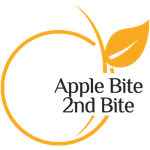

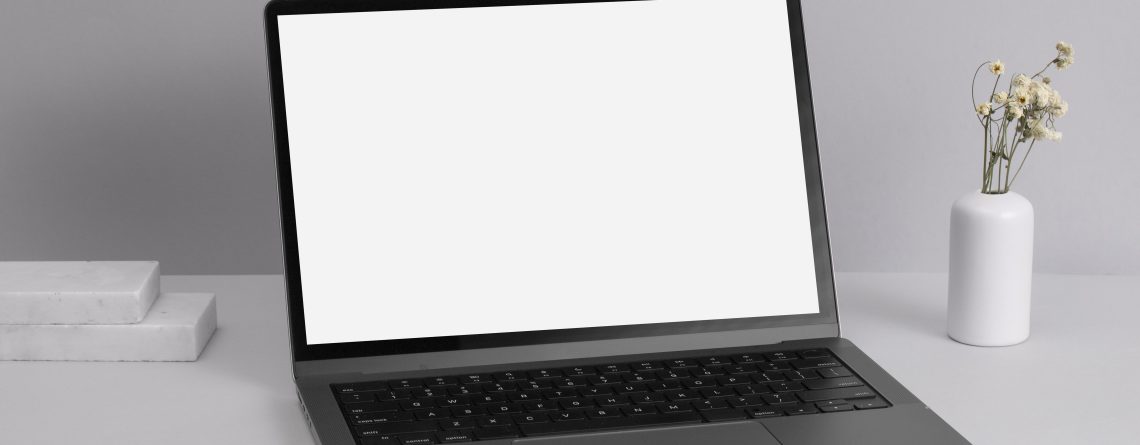








 A refurbished MacBook is pre-owned, but it has been restored, cleaned, and tested to run and look like new. Most of the time these MacBooks have been returned or were on display in-store. Every time a MacBook is refurbished, it will be restored to a high standard, but because it is not completely brand new, it means the price is reduced. You can save hundreds buying this way, but you won’t face the same issues that can crop up when buying second-hand.
A refurbished MacBook is pre-owned, but it has been restored, cleaned, and tested to run and look like new. Most of the time these MacBooks have been returned or were on display in-store. Every time a MacBook is refurbished, it will be restored to a high standard, but because it is not completely brand new, it means the price is reduced. You can save hundreds buying this way, but you won’t face the same issues that can crop up when buying second-hand. 
 Apple Certified
Apple Certified

 What Does Refurbishment Mean?
What Does Refurbishment Mean?


