What to check when buying a second hand MacBook pro
A MacBook is a competent computer at the current time. It was launched in recent years though it is still trendy. We will look upon steps to evaluate the worth and condition of the second-hand MacBook. Usually, common folk has no idea of evaluating the condition of the computer. For this purpose, this article will enable the readers to buy a well-conditioned MacBook with all the components intact successfully. The buyer should be aware of the following steps.
- He/she should check whether the hard disk is not removed
- He/she should check that all keys in the keyboard are still functional
- He/she should check that the original box is present
- He/she should check that all the critical items, like charger, manual book, concerned hardware items are present
- He/she should check that the outlook of the computer is suitable. (it should not have not too many scratches
There are further detailed steps to evaluate the condition of a computer.
1. Search about the actual age of Second Hand MacBook:
Turn on the computer and open the lid there; you will find a list of contents in the horizontal order. On the left corner of the list, you will find the original content with a logo of Apple. Click it, then a list of items will appear. Now click the first item “About This MacBook”. After that, another window will open, showing all the details of the computer.
2. The buyer should verify whether the seller has got the purchase receipt:
Without having hesitation, a buyer should boldly ask for the original receipt of purchase. In the case of online purchases, an online copy should be asked for.
3. Check the life of battery:
Usually, nowadays, it is a common knowledge that batteries which are no more operational, cannot be replaced with new ones. It is only possible in case of a breach of warranty by the Apple Company. Well, it is not impossible for one can still buy a new one with a price “Two Hundred Dollars”. A buyer can know about the life of the battery and its condition by visiting the System Information. There the buyer will find a list of contents. He/she should click an item in the contents with the name “Power”. After clicking it, another window will open having a list of details. He/She has to read the health Information. There they will find Cycle Count and Condition. It will further help him to get the details.
4. Have a detailed look at the keyboard:
Click any writing software, for example, Apple Word. There write some letters to verify whether the keys are functioning. Press each letter separately. Check the bumps. And have a look at the exterior of keys.
5. A buyer should also check the Apple built-in hardware test AHT:
Three steps to verify the Apple built-in hardware test of second-hand MacBook pro.
- The buyer has to turn off the computer. Then reboot it.
- Then he has to press and hold D key. Wait for the grey start-up screen.
- It will take approximately a minute or more for AHT to start up. After the completion of loading, select the language, and then click the test button.
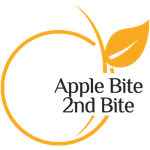









Leave a Reply