Buying a Used MacBook Essential Tips to Consider
Tips for Buying a Used Apple MacBook Pro
If you are looking for an Apple MacBook Pro without the high price tag then you should consider buying a used one. You can find good bargains especially when a newer MacBook is released as many will want to upgrade. To help you out in your search we have put together the essential tips that you need to know when buying a used Apple MacBook Pro.
 Examine the condition
Examine the condition
You need to make sure that you check your physical condition. Check the screen for cracks and faults. Next, test the hinges by opening and closing the lid because you don’t want loose hinges. The repair of faulty hinges can be costly. Then check the body of the machine for dents. Anything small won’t be a problem but bigger ones can suggest a fault internally. Lastly, have a look at the external ports and make sure they are clean and in working condition.
Run Apple Diagnostics
After those have been checked you should then test and verify the hardware. You can rule out hardware issues with the Apple Hardware Test. Don’t use USB drives during the test and the extended version of the test is better.
Check the Camera and Sound
You can check the camera is working on Photobooth and by using the Facetime app. If there are any issues with the camera you will see a message saying that there is no camera connected. This may need fixing. Then check the sound. Make sure that the speakers and headphone port are working.
Test the Battery
Testing the battery is essential because replacing the battery can be very expensive. You can check the battery on the System Information screen. Under the power section, you can see the condition and you can see the cycle count in Health Information. It should say that the status is Normal and it has ample count as this would suggest it is only halfway through its life.
Check the serial number
It is so important that you check the serial number. On the machine, you will find this near the hinge on the bottom. You should then compare that to the number on the software and they should match. You can check if it is under warranty and you can verify the owner. If the MacBook has coverage, it can then be given to you.
Software Checks
Lastly, you should check the software. Make sure that the seller’s iCloud account has been removed and that the Find my Mac feature is turned off. Check for a firmware password as this will need to be removed. You can also reset the NVRAM and PRAM and sometimes the SMC will need resetting if there are problems with the keyboard backlight or screen. You can also do a factory reset if you are concerned about privacy issues.
Where to Buy
You must buy a used Apple MacBook Pro from a trusted seller. Try to buy from a store but if you buy from a person make sure that you have checked all the above and ask why they are selling. If you feel like something isn’t right then don’t buy. There are a lot of scams so be cautious.
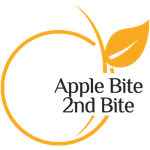










Leave a Reply