Ensuring Data Privacy When Buying a Used MacBook Pro
Ensuring Data Privacy When Buying a Used MacBook Pro
In today’s fast-paced digital world, owning a MacBook Pro is more than just a luxury; it’s a necessity. Whether you’re a creative professional, a student, or a business executive, these sleek and powerful laptops have become an integral part of our daily lives. But what if you’re looking to buy a used MacBook Pro? How can you be sure that your personal data won’t fall into the wrong hands? That’s where we come in.
At AppleBite2ndBite, we understand the importance of data privacy, and we’re here to guide you through the best practices for wiping and securing data on a MacBook Pro before selling or buying one. We offer top-quality MacBook Pro devices that have been meticulously inspected and professionally wiped, ensuring that your privacy is our top priority.
The Importance of Data Privacy
Before delving into the steps to ensure data privacy on a used MacBook Pro, let’s first emphasize why it’s so crucial. Your MacBook Pro is more than just a machine; it’s a repository of your digital life. It contains sensitive information, personal documents, photos, and perhaps even business data. If this data falls into the wrong hands, it could lead to identity theft, financial loss, or other serious consequences.
When you decide to buy or sell a used Laptop, it’s essential to take measures to protect your data, both out of respect for your own privacy and to prevent any potential harm to others who may have previously used the device.
Buying a Used MacBook Pro
If you’re in the market for a used MacBook, follow these steps to ensure data privacy:
1. Research the Seller
Start by researching the seller. Are they reputable? Do they have positive reviews or ratings? Buying from a trustworthy source reduces the risk of purchasing a MacBook Pro with hidden issues or potential data privacy concerns.
2. Ask for the MacBook’s Serial Number
Request the MacBook Pro’s serial number from the seller. This information allows you to check the device’s warranty status and repair history. It can also help you verify that the MacBook has not been reported as lost or stolen.
3. Meet in Person, if Possible
Whenever possible, meet the seller in person to inspect the MacBook Pro. This way, you can physically examine the device, power it on, and ensure that it’s in the condition described in the listing.
4. Check for Activation Lock
Before finalizing the purchase, make sure the MacBook Pro is not associated with an Apple ID or iCloud account. If it is, ask the seller to remove the activation lock by signing out of their Apple ID.
5. Perform a Factory Reset
Once you’ve purchased the used Laptop, the first thing you should do is perform a factory reset. This will erase all data on the device and restore it to its original settings. To do this, go to “Apple Menu” > “Restart,” and while the MacBook is restarting, hold down the Command and R keys until the Apple logo appears. Then, select “Disk Utility” and choose the main hard drive to erase it. Finally, select “Reinstall macOS” to complete the process.
6. Set Up as a New Device
After the factory reset, set up the MacBook Pro as a new device. This ensures that none of the previous owner’s data remains on the laptop.
7. Enable FileVault Encryption
FileVault is a built-in feature of macOS that encrypts your data to protect it from unauthorized access. Be sure to enable FileVault to add an extra layer of security to your MacBook Pro.
Selling a Used MacBook Pro
If you’re on the other side of the transaction and looking to sell your MacBook Pro, follow these steps to protect your data and ensure a smooth sale:
1. Back Up Your Data
Before wiping your MacBook Pro, back up all your data to an external hard drive or cloud storage service like iCloud or Dropbox. This ensures that you don’t lose any important files during the process.
2. Sign Out of Apple Services
Sign out of all Apple services and accounts, including iCloud, iTunes, and iMessage. This will prevent the new owner from accessing your personal information.
3. Deauthorize Your Apple ID
Deauthorize your MacBook Pro from your Apple ID account. To do this, open the Apple Menu, go to “System Preferences” > “Apple ID,” and click on “Overview.” From there, select “Sign Out” to deauthorize the device.
4. Perform a Factory Reset
Just like when buying a used MacBook, you should perform a factory reset to erase all your data. Follow the same steps outlined earlier in this article.
5. Remove the Device from Your Apple Account
Log in to your Apple ID account online and remove the MacBook Pro from your list of trusted devices. This step is important for security and privacy reasons.
6. Physically Clean the Device
Clean the MacBook Pro, both inside and out, to ensure it’s in the best possible condition for the new owner.
7. List Your MacBook Pro for Sale
After completing all the necessary steps, you can confidently list your MacBook Pro for sale, knowing that your data is secure and your device is ready for its new owner.
Why Choose AppleBite2ndBite
At AppleBite2ndBite, we take data privacy seriously. When you purchase a used MacBook Pro from us, you can rest assured that the device has undergone a thorough data wipe and is set up as a clean slate for you to personalize. Our stringent quality control and inspection processes ensure that you get a MacBook Pro that looks and performs like new.
In addition to providing top-quality devices, we also offer a range of accessories and services to enhance your MacBook Pro experience. From protective cases to extended warranties, we’ve got you covered.
Conclusion
Buying or selling a used MacBook Pro can be a rewarding experience, but it comes with the responsibility of ensuring data privacy. By following the best practices outlined in this guide, you can protect your personal information and have peace of mind throughout the transaction.
At AppleBite2ndBite, we are committed to helping you make safe and informed choices when it comes to your MacBook Pro purchase. Our expertly inspected and professionally wiped devices are ready to become your next reliable companion in the world of technology. Explore our selection today and make the smart choice for your data privacy and computing needs. Your journey to a secure and efficient MacBook Pro starts here.
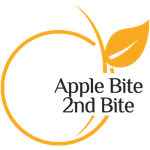












Leave a Reply